Although Artificial Intelligence is nothing new, it’s only really entered the consumer consciousness since the release of OpenAI’s ChatGPT service in November 2022. Since then, it has seen meteoric growth and with the recent announcement of ChatGPT Apps, this is set to continue.
Behaviour is shifting. Why spend 20 minutes searching Google for an answer to the question “How do I care for my new money tree”, sifting through sponsored results, articles that are 90% adverts, and 8% facts about money trees you didn’t ask for, when you can ask the same question to ChatGPT and get a concise, accurate (most of the time) answer in seconds. This ease of obtaining information is a large part of ChatGPT’s success over the last three years. And it shows no signs of slowing down.
ChatGPT Apps announcement
In October OpenAI, the company behind ChatGPT, held their third annual developer conference in San Francisco. Among the announcements was ChatGPT Apps — a new platform to provide deep integration with the online tools we use today. From booking a hotel using Booking.com, to creating a playlist in Spotify — the platform is an opportunity to ensure your online presence is easily accessible to your audience’s increasingly preferred way of using the internet.
You can read the OpenAI announcement here and delve deeper into their technical documentation here.
But how does one create an app for the AI era? Well, the great news is that you don’t need to create and train a model. In fact, if you already have an API, you’re halfway there!
APIs
It may seem daunting when talking about building an app for AI, but it’s actually straightforward, especially if you already have an API. The ChatGPT model needs a way to communicate efficiently with your service, and understand its capabilities and output. To do that, the industry is rapidly converging on the Model Context Protocol (MCP) specification as the chosen method.
The MCP server runs in parallel to your existing API server or even integrated as an endpoint within it. This removes the need for any new infrastructure. It handles all requests from ChatGPT, from tool and resource discovery, to calling upon tools to assist with user queries.
How ChatGPT understands tools
MCP servers expose a series of tools, which we can think of as a traditional API endpoint. When defining a tool, it’s given a name and a description. This helps ChatGPT understand its function and choose the right tool for each query. The input and output schemas tell ChatGPT what data to expect and how the results will be structured.
For example, a cinema app would expose a tool allowing people to look up showtime named “cinema.lookup_times”, with a description of “Use this when the user wishes to look up the show times for a film at the cinema”. For this tool, the input would consist of “film name” and “cinema location”, which would be populated by ChatGPT at request time. The output would include things such as film name, certificate, synopsis and showtimes in a structured format. This structure would enable ChatGPT to pull out the information and present it back to the user as a conversational sentence.
ChatGPT widgets
Text is all well and good but sometimes the response is better communicated via a visual aid. Enter “Custom UX”. ChatGPT Apps allows you to create “widgets” using ReactJS which renders within the conversation. In the cinema app example, this might be used to display a carousel of film posters when asking about what’s on this week.
The widgets can be displayed in one of three ways, inline, PiP or full screen.
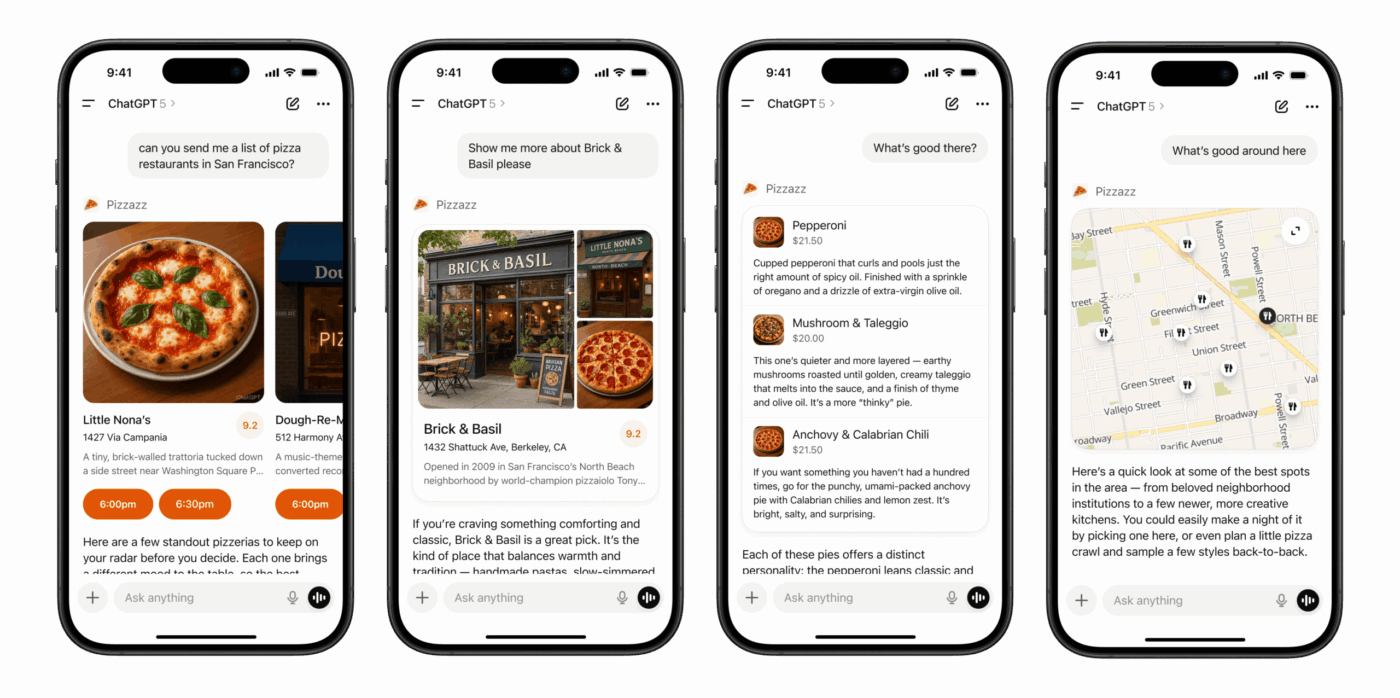
Inline will display the ReactJS component within the flow of the conversation text, the default behaviour.
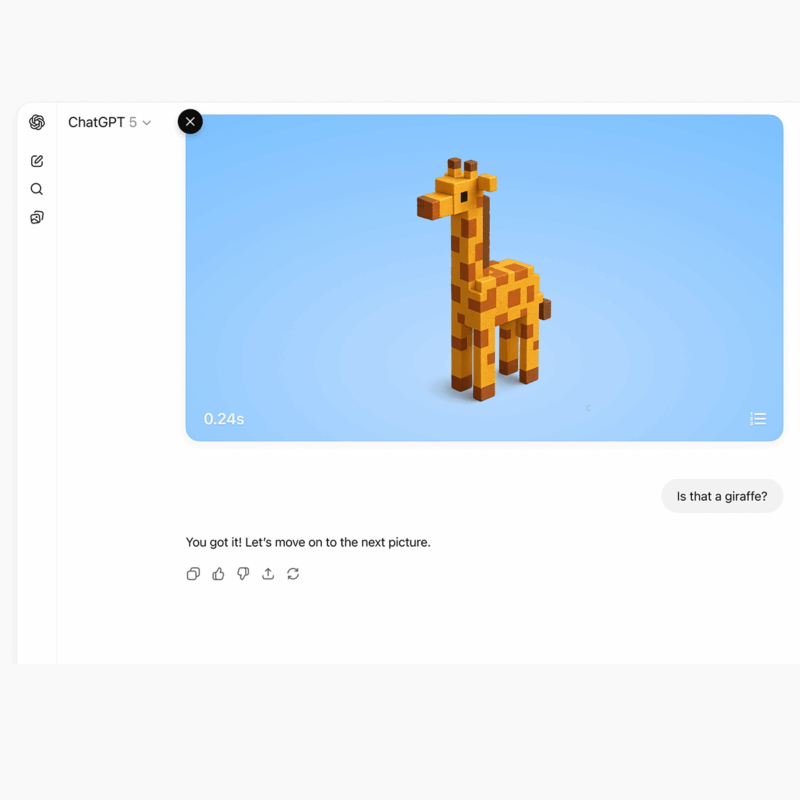
PiP (Picture in Picture) allows the widget to pin to the top of the conversation window, remaining visible as the user scrolls the messages. This would be useful if your App displays a video.
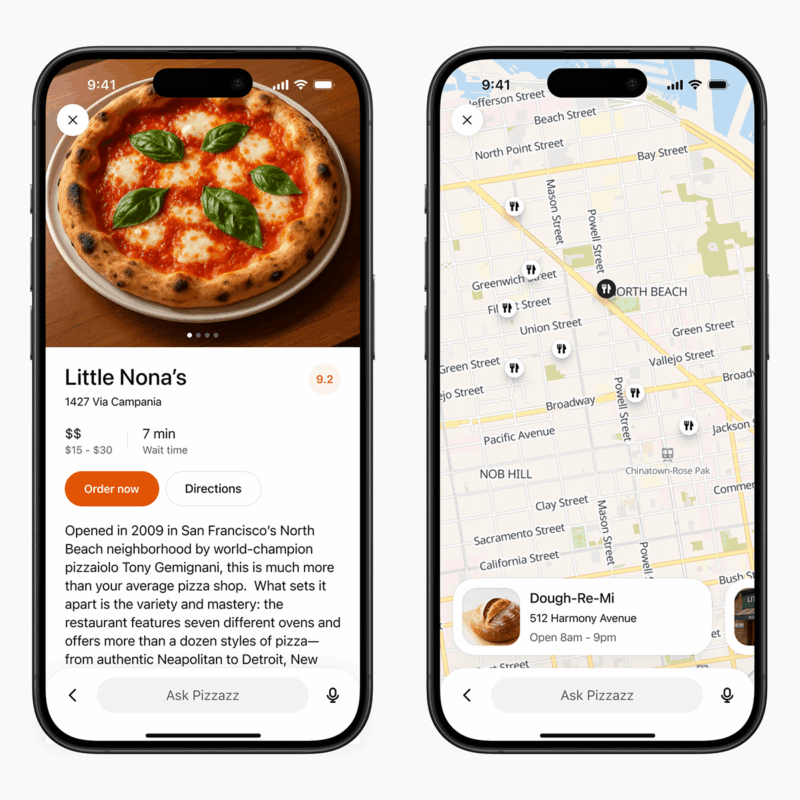
Full screen allows your widget to take up the entire conversation view, for example, if you are displaying a map.
Designing widgets for ChatGPT apps
When designing a widget for the app, we must refer to the ChatGPT design guidelines. First and foremost, the widget must follow responsive design patterns as it will be available on both web and mobile. Secondly, the widget will be displayed within the ChatGPT app and therefore must not look out of place. OpenAI specifies fonts and styles for your widget to follow allowing only accent colours to diverge from this.
AI is not going away anytime soon and user behaviour is quickly changing to embrace its use. OpenAI’s ChatGPT is currently the frontrunner. The introduction of Apps within ChatGPT conversations is a massive opportunity for businesses, big and small, to evolve their online presence to incorporate this new way of accessing information. and while it may sound daunting to implement, it’s something we at Pop are best placed to help you with.
Corporation Pop can help
Corporation Pop has been designing and developing apps for years. Our in-house team can help plan and implement your ChatGPT App, helping your business enter the AI world, meet your customers where they want to go and access your services how they want to access them.
If you would like to have a conversation with someone at Pop about how we can help your business evolve into this new world, reach out to us.
Get in touch